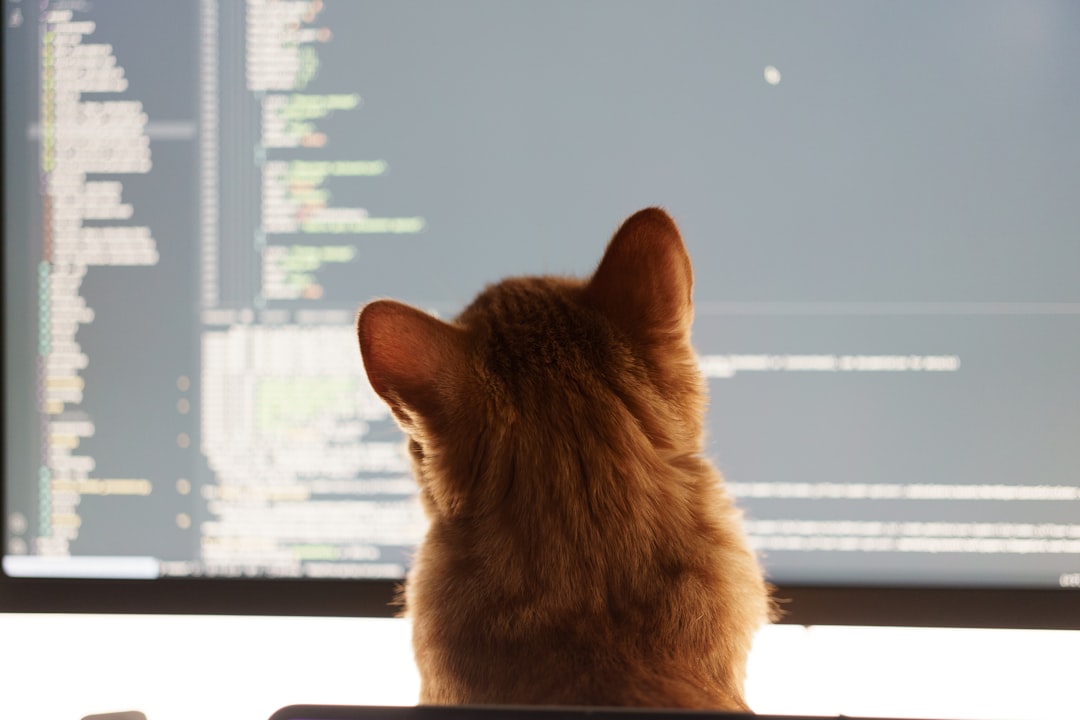
What is CPU Bottlenecking?
In a balanced gaming system, both the CPU and GPU should work efficiently together. A CPU bottleneck occurs when your processor can't process and feed data to the GPU fast enough, causing the graphics card to wait and operate below its full potential. Essentially, your CPU becomes the limiting factor in your system's performance, regardless of how powerful your graphics card might be.
CPU bottlenecking manifests in several ways:
- Significantly lower frame rates than expected for your GPU
- GPU utilization consistently below 90-95% during gaming
- CPU usage at or near 100% while gaming
- Stuttering or inconsistent frame rates
- Limited performance gains when increasing graphics settings
Why CPU Bottlenecking Happens in Modern Games
Modern game engines have evolved to leverage multicore processors and advanced CPU features. Several factors contribute to increased CPU demands in today's games:
Game Engine Complexity
Current game engines handle increasingly complex tasks:
- Physics simulations for realistic environments
- Advanced AI for non-player characters
- Complex game logic and scripting
- Real-time world generation and management
Higher Frame Rate Targets
As high refresh rate monitors (144Hz, 240Hz, 360Hz) become more common:
- CPU must process and deliver frames faster
- The window for CPU calculations per frame decreases significantly
- Even powerful GPUs may sit partially idle at higher frame rates
Open World Designs
The popularity of open-world games introduces specific CPU challenges:
- Continuous streaming and management of assets
- Multiple simultaneous AI routines
- Complex systems interactions (weather, traffic, NPCs)
- Dynamic world elements that require constant CPU attention
Historical Perspective
In the past, games were predominantly GPU-bound, making graphics card upgrades the primary path to better performance. Modern game design has shifted more processing responsibility to the CPU, creating more balanced hardware requirements and increasing the likelihood of CPU bottlenecks, especially with mid-range or older processors paired with high-end graphics cards.
How to Identify a CPU Bottleneck
Before addressing a potential CPU bottleneck, it's important to confirm that's actually your problem. Here are reliable methods to identify CPU limitations:
Monitoring Tools
Several software utilities can help diagnose bottlenecks:
- MSI Afterburner with RTSS: Provides on-screen display of CPU and GPU usage, temperatures, and frame rates
- HWiNFO64: Detailed hardware monitoring with per-core CPU usage
- GeForce Experience/AMD Radeon Software: Built-in performance monitoring
Key Metrics to Watch
When monitoring, pay attention to these indicators:
- CPU Usage: If one or more cores are at or near 100% while GPU usage is below 90%, you likely have a CPU bottleneck
- GPU Usage: Should ideally be above 95% during gaming; consistently lower values suggest the GPU is waiting for the CPU
- Per-Core Usage: Some games heavily rely on single-core performance, so check individual core loads
- Frame Time Graph: Erratic spikes often indicate CPU limitations
Resolution Test
A simple diagnostic test to confirm a CPU bottleneck:
- Run your game at your normal resolution and note the frame rate
- Increase the resolution or graphics settings significantly
- If your frame rate remains almost unchanged despite the higher load on the GPU, your CPU is likely the bottleneck
CPU vs. GPU Bottleneck Comparison
Frame rates across different resolutions with an RTX 3080 paired with different CPUs in Battlefield 2042
Note how the i5-9600K shows minimal FPS differences between resolutions, indicating a CPU bottleneck, while the i9-12900K shows significant scaling with resolution changes, indicating GPU bottlenecking at higher resolutions.
CPU-Intensive Games
Some games are particularly demanding on the processor. Understanding which titles strain the CPU most can help you anticipate potential bottlenecks:
Strategy and Simulation Games
- Cities: Skylines: Heavy CPU usage for simulating thousands of citizens and traffic
- Civilization VI: Complex AI calculations, especially in late-game
- Total War series: Large-scale battles with hundreds of individual units
- Microsoft Flight Simulator: Extensive physics calculations and world simulation
Open World Games
- Cyberpunk 2077: Dense urban environment with numerous NPCs and physics
- Assassin's Creed Valhalla/Odyssey: Large, detailed worlds with many interactive elements
- Watch Dogs: Legion: Complex NPC simulation systems
- Red Dead Redemption 2: Detailed environment with advanced AI
Multiplayer Games
- Battlefield 2042: 128-player battles with destructible environments
- Warzone 2.0: Large map with many players and physics calculations
- Fortnite: Building mechanics and player counts tax the CPU
Pro Tip
When building or upgrading a system primarily for gaming, research the CPU requirements of your most-played games. Esports titles like CS:GO, Valorant, and Apex Legends often benefit more from a strong CPU than the latest GPU, especially at competitive settings where high frame rates are crucial.
CPU Specifications That Matter for Gaming
Not all CPU specifications have equal importance for gaming. Understanding which aspects of CPU performance most affect games can help you make informed upgrade decisions:
Core Count vs. Single-Thread Performance
The balance between these factors depends on the games you play:
- Single-Thread Performance: Still crucial for most games, as many game engines don't fully utilize all available cores
- Core Count: Increasingly important for modern titles, with 6 cores now considered the minimum for a balanced gaming PC
- Optimal Balance (2023): 8 cores with strong per-core performance provides the best gaming experience
Cache Size
CPU cache has a significant impact on gaming performance:
- Larger L3 cache reduces memory latency for frequently accessed data
- AMD's 3D V-Cache technology (e.g., in Ryzen 7 5800X3D) shows substantial gaming improvements
- Cache size is especially important for open-world games that access large amounts of data
CPU Architecture
Newer architectures typically offer better gaming performance through:
- Improved Instructions Per Clock (IPC)
- Better branch prediction and prefetching
- More efficient power management
- Support for newer instruction sets used by game engines
Resolving CPU Bottlenecks
If you've identified a CPU bottleneck in your system, several approaches can help alleviate the issue:
Hardware Upgrades
The most direct solution is upgrading your CPU:
- Platform Consideration: Determine if your motherboard supports better CPUs or if you need a complete platform upgrade
- Value-Focused Upgrades: Look for CPUs with strong single-thread performance and at least 6-8 cores
- Future-Proofing: Consider stepping up to 8-10 cores if you plan to keep your system for several years
Recommended gaming CPUs in 2023 (by price tier):
- Budget: Intel Core i5-12400F, AMD Ryzen 5 5600
- Mid-Range: Intel Core i5-13600K, AMD Ryzen 7 5800X3D
- High-End: Intel Core i7-13700K, AMD Ryzen 7 7700X
- Enthusiast: Intel Core i9-13900K, AMD Ryzen 9 7950X
Software Optimization
If an immediate hardware upgrade isn't possible, these software adjustments can help:
- Game Settings: Reduce CPU-intensive settings like draw distance, physics, population density, and shadow quality
- Background Processes: Close unnecessary applications while gaming
- Windows Optimization: Set your power plan to "High Performance" and disable unnecessary services
- Process Priority: Set the game's process priority to "High" in Task Manager
Overclocking
If your CPU supports it, overclocking can provide additional performance:
- Increase CPU clock speed through BIOS settings
- Ensure adequate cooling as overclocking generates more heat
- Start with modest overclocks and stress test for stability
- Consider RAM overclocking (XMP/DOCP) as well, which can alleviate CPU bottlenecks
Overclocking Caution
Overclocking can void warranties and potentially damage hardware if done improperly. If you're not comfortable with the process, consider professional services like those offered by PiratSwap, where our technicians can safely optimize your system's performance.
Change Gaming Resolution
Sometimes changing your gaming approach can help work around a CPU bottleneck:
- Increase resolution to shift more load to the GPU
- Enable more graphically demanding features like ray tracing
- Use upscaling technologies (DLSS, FSR) to maintain visual quality while reducing CPU pressure
Balancing Your System: CPU and GPU Pairings
Creating a balanced system helps prevent severe bottlenecks. Here are some effective CPU-GPU pairings for different performance levels:
Entry-Level Gaming (1080p, 60 FPS)
- Intel Core i3-12100F + NVIDIA RTX 3050
- AMD Ryzen 5 5500 + AMD RX 6600
Mid-Range Gaming (1080p/1440p, 144 FPS)
- Intel Core i5-13600K + NVIDIA RTX 3070/4070
- AMD Ryzen 5 7600X + AMD RX 6700 XT/7700 XT
High-End Gaming (1440p/4K)
- Intel Core i7-13700K + NVIDIA RTX 3080/4080
- AMD Ryzen 7 7700X + AMD RX 6800 XT/7800 XT
Enthusiast-Level Gaming (4K, High Refresh Rate)
- Intel Core i9-13900K + NVIDIA RTX 4090
- AMD Ryzen 9 7950X + AMD RX 7900 XTX
Remember that the ideal balance depends on:
- The specific games you play
- Your target resolution and frame rate
- Whether you use your system for CPU-intensive tasks besides gaming
Future Trends in CPU Requirements
As games continue to evolve, CPU requirements are changing. Here's what to expect in the coming years:
Increased Thread Utilization
Next-generation games are being designed to take better advantage of many-core CPUs:
- Consoles like PS5 and Xbox Series X feature 8-core Zen 2 CPUs, establishing a new baseline
- Game engines are increasingly optimized for parallel processing
- 6 cores may soon become the minimum for acceptable performance
DirectStorage and Similar Technologies
New storage APIs will change CPU utilization patterns:
- DirectStorage offloads decompression tasks from CPU to GPU
- May reduce CPU bottlenecks in asset streaming-heavy games
- Will require compatible hardware (NVMe SSDs) and software support
AI and Procedural Content
Emerging game technologies will introduce new CPU demands:
- Machine learning for dynamic NPC behavior
- Procedural content generation during gameplay
- More complex physics and environmental simulations
Conclusion
CPU bottlenecking is an increasingly common issue in modern gaming systems, particularly as games become more complex and computationally demanding. Understanding how to identify and address CPU limitations can help you make informed decisions about upgrades and optimizations.
While the GPU remains the primary component for graphical fidelity, the importance of a capable processor cannot be overstated, especially for competitive gaming, simulation titles, and open-world experiences. A balanced system that pairs an appropriate CPU with your graphics card will provide the best overall gaming experience, minimizing bottlenecks and ensuring smooth, consistent performance.
At PiratSwap, our hardware specialists can analyze your system, identify bottlenecks, and recommend the most cost-effective upgrade path to resolve performance issues. Whether it's a simple CPU upgrade or a complete platform refresh, we'll help you achieve the optimal gaming experience for your budget.




