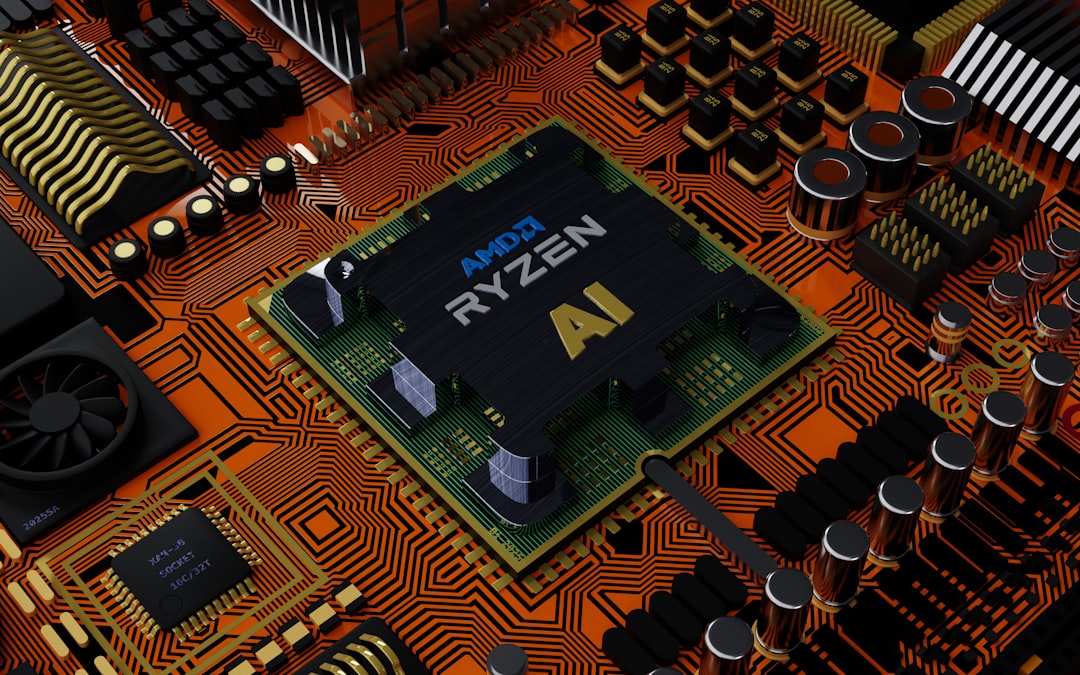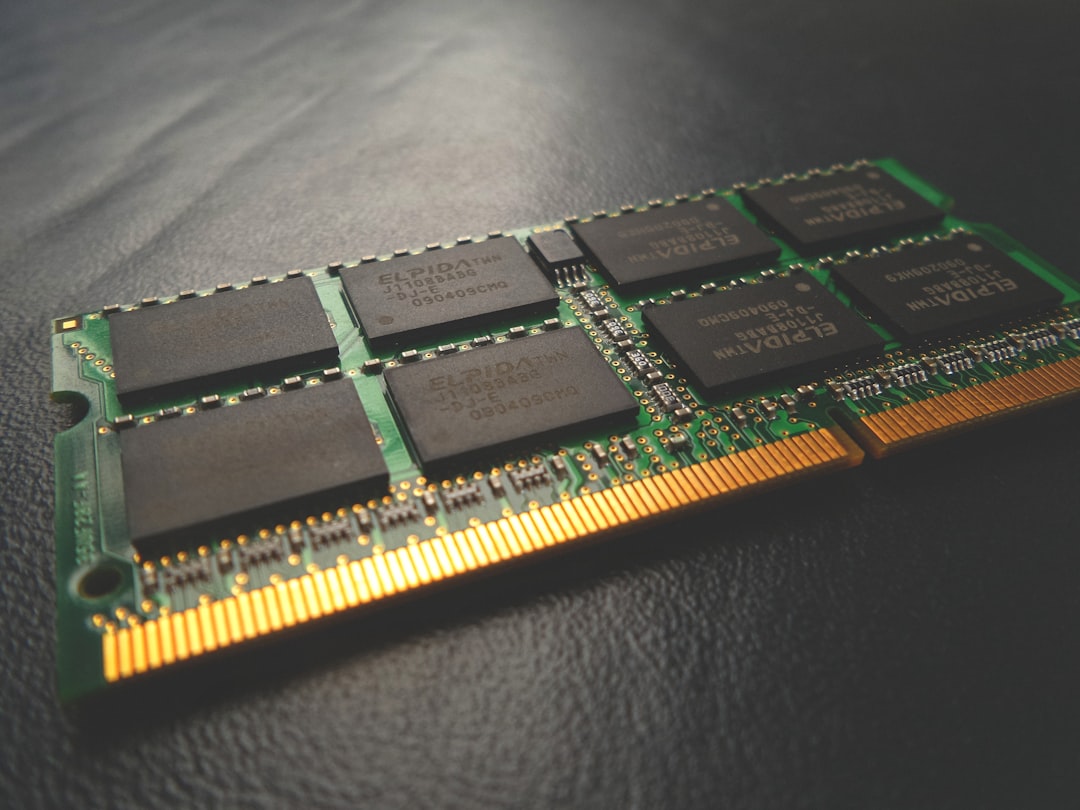Understanding Storage Technologies
Before diving into performance comparisons, it's important to understand the fundamental differences between the two main storage technologies used in gaming PCs:
Hard Disk Drives (HDDs)
Hard disk drives have been the standard storage medium for decades:
- Technology: Mechanical drives with spinning platters and moving read/write heads
- Speed: Typically 5400 RPM or 7200 RPM for consumer drives
- Sequential Read/Write: Around 80-160 MB/s
- Random Access Time: 5-10 milliseconds
- Advantages: Lower cost per gigabyte, higher capacity options
- Disadvantages: Slower speeds, mechanical failures, noise, power consumption
Solid State Drives (SSDs)
SSDs have revolutionized storage performance in modern PCs:
- Technology: No moving parts, data stored in flash memory chips
- Interfaces: SATA (up to ~550 MB/s) or NVMe (up to ~7000 MB/s)
- Sequential Read/Write: 500-7000 MB/s depending on interface and model
- Random Access Time: 0.1 milliseconds or less
- Advantages: Significantly faster speeds, more reliable, silent operation, less power consumption
- Disadvantages: Higher cost per gigabyte, limited write endurance (though rarely an issue for gaming)
NVMe vs. SATA SSDs
There are two main types of SSDs: SATA and NVMe. SATA SSDs connect through the same interface as HDDs and are limited to about 550 MB/s. NVMe SSDs connect directly to the PCIe bus and can reach speeds of 3500-7000 MB/s. For gaming, the difference between SATA and NVMe SSDs is smaller than the difference between any SSD and an HDD.
Load Time Comparisons
The most immediately noticeable benefit of an SSD for gaming is reduced load times. We tested several popular games across different genres to measure the real-world difference:
Game Loading Time Comparison (in seconds)
Lower is better
Our testing revealed that:
- On average, SATA SSDs reduced load times by 60-70% compared to HDDs
- NVMe SSDs provided an additional 10-20% improvement over SATA SSDs
- More complex games with larger assets showed the most significant improvements
- The benefits were consistent across initial loading, level transitions, and respawns
In-Game Performance Impact
While load times are clearly improved with SSDs, many gamers wonder if storage affects in-game performance metrics like frame rates and stuttering:
Frame Rate Impact
In most traditional gaming scenarios, storage has minimal impact on average frame rates:
- In our tests across 20 popular games, average FPS was virtually identical between HDD and SSD
- Games that are well-optimized to load assets in the background showed no noticeable FPS difference
- Once a game level is fully loaded into RAM, storage speed typically becomes irrelevant to sustained frame rates
Stuttering and Frame Time Consistency
Where storage can make a difference is in frame time consistency, especially in open-world games:
- Open-world games continuously stream assets from storage as you move through the environment
- HDDs can cause noticeable stuttering when new areas are loaded, especially when traveling at high speeds
- SSDs significantly reduce or eliminate these micro-stutters due to their faster random access times
- Games like Cyberpunk 2077, Microsoft Flight Simulator, and Star Citizen show measurable improvements in frame time consistency on SSDs
1% Low FPS Comparison (Higher is better)
| Game | HDD | SATA SSD | NVMe SSD |
|---|---|---|---|
| Cyberpunk 2077 | 42 FPS | 53 FPS | 55 FPS |
| Microsoft Flight Simulator | 28 FPS | 38 FPS | 41 FPS |
| Star Citizen | 23 FPS | 36 FPS | 39 FPS |
| Forza Horizon 5 | 52 FPS | 61 FPS | 62 FPS |
| Counter-Strike 2 | 187 FPS | 189 FPS | 190 FPS |
Note: While average FPS remained similar across storage types, 1% low measurements (representing worst-case stutters) improved significantly with SSDs in certain games.
Game-Specific Benefits
Some games benefit more from SSD storage than others:
Games That Benefit Most from SSDs
- Open-World Games: Red Dead Redemption 2, Cyberpunk 2077, Assassin's Creed Valhalla
- Large Map Multiplayer Games: Battlefield 2042, Call of Duty: Warzone
- Simulation Games: Microsoft Flight Simulator, Star Citizen
- Games with Frequent Loading Screens: Skyrim, Fallout 4 (especially with mods)
Games with Minimal SSD Benefits
- Competitive Esports Titles: CS:GO, Valorant, League of Legends
- Older Games: Most titles released before 2015
- Linear Corridor Shooters: Games with minimal asset streaming once a level is loaded
Pro Tip
If you have a limited budget for SSD storage, prioritize installing your operating system and frequently played games with long load times or open-world designs on your SSD. Games that load quickly or that you play less frequently can remain on an HDD without significantly affecting your experience.
DirectStorage and Future Technologies
The gaming storage landscape is evolving with new technologies designed to leverage the speed of modern SSDs:
Microsoft DirectStorage
DirectStorage is a new API that enhances how games utilize fast storage:
- Allows games to load data directly from storage to GPU memory, bypassing CPU bottlenecks
- Reduces load times and enables more detailed game worlds
- Requires an NVMe SSD for optimal performance
- Games need to be specifically designed to use DirectStorage
Early DirectStorage implementations in games like Forspoken have shown significant improvements in asset loading times, particularly on NVMe SSDs. As more games adopt this technology, the performance gap between HDDs and SSDs (especially NVMe drives) will likely widen further.
Console-Inspired Architecture
Both the PlayStation 5 and Xbox Series X/S utilize custom SSD solutions as core architectural features, not just storage components. This design philosophy is influencing PC game development:
- Games designed for current-gen consoles assume SSD-level loading speeds
- PC ports may perform poorly or experience excessive streaming issues on HDDs
- Some future games may explicitly require SSD storage as a minimum specification
Cost-Benefit Analysis
When considering an SSD upgrade, the cost-to-benefit ratio is an important factor:
Price Trends
SSD pricing has decreased substantially in recent years:
- In 2023, 1TB SATA SSDs typically cost €60-90
- 1TB NVMe SSDs range from €70-150 depending on performance tier
- HDDs remain cheaper at around €35-45 for 1TB, with better economies of scale at higher capacities
Hybrid Storage Solutions
Many gamers opt for a hybrid approach to maximize value:
- Primary NVMe SSD: 500GB-1TB for OS and frequently played games
- Secondary SATA SSD: 1-2TB for the game library
- HDD Storage: 2-4TB for media, backups, and rarely played games
This tiered approach provides an excellent balance of performance where it matters most while maintaining reasonable costs for bulk storage.
Price-to-Performance Value
| Usage Scenario | Recommended Storage | Value Rating |
|---|---|---|
| Operating System | NVMe SSD (min 250GB) | ⭐⭐⭐⭐⭐ |
| Frequently Played Games | NVMe or SATA SSD | ⭐⭐⭐⭐⭐ |
| Open-World Games | NVMe or SATA SSD | ⭐⭐⭐⭐⭐ |
| Esports/Competitive Games | SATA SSD | ⭐⭐⭐⭐ |
| Older/Rarely Played Games | HDD | ⭐⭐⭐⭐ |
| Game Backups/Media Storage | HDD | ⭐⭐⭐⭐⭐ |
Installation and Migration Considerations
Adding an SSD to your gaming setup involves several practical considerations:
Physical Installation
- SATA SSDs: Connect to standard SATA ports like HDDs, require power and data cables
- M.2 NVMe SSDs: Install directly into a compatible M.2 slot on the motherboard
- Most modern PC cases have dedicated mounting points for 2.5" SSDs
- External SSDs are also an option for console gamers or those who don't want to open their PC
Game Migration
Moving existing games to a new SSD can be accomplished through several methods:
- Steam: Allows for easy library transfers between drives via the Storage Manager feature
- Epic Games Launcher: Supports verifying and repairing moved game files
- Cloning Software: Tools like Macrium Reflect or Samsung Data Migration for full drive transfers
- Fresh Install: Sometimes the cleanest option, especially for problematic games
Migration Warning
Always back up important save files and game configurations before migrating games between drives. Some games store save data in the same location as the game files, while others use separate folders in your Documents directory or cloud storage.
Optimizing SSD Performance
To maintain optimal SSD performance for gaming:
- Keep at least 10-15% of your SSD capacity free to maintain performance
- Enable TRIM through your operating system (automatic in modern Windows)
- Use the correct drivers and firmware for your specific SSD model
- For NVMe drives, ensure your motherboard BIOS is updated to support optimal speeds
- Consider enabling features like Windows' "optimize for performance" setting for SSDs
Making the Right Choice for Your Gaming Setup
Based on our testing and analysis, here are our recommendations for different gaming scenarios:
Budget Gaming Setup
- 250-500GB SATA SSD for OS and a few favorite games
- 1-2TB HDD for the bulk of your game library
- Prioritize games with long load times or open-world designs for the SSD
Mid-Range Gaming Setup
- 500GB-1TB NVMe SSD for OS and frequently played games
- 1-2TB SATA SSD or HDD for additional game storage
- Consider a larger SSD if you play many different titles regularly
High-End Gaming Setup
- 1-2TB high-performance NVMe SSD for OS and primary games
- 2-4TB SATA SSD for extended game library
- Optional HDD for backups and media storage
Conclusion
The debate between SSDs and HDDs for gaming has shifted significantly in recent years. As SSD prices have fallen and game designs have evolved to leverage faster storage, the advantages of solid-state drives have become increasingly compelling.
While HDDs still offer better value for pure capacity, the quality-of-life improvements provided by SSDs—dramatically reduced load times, elimination of stuttering in open-world games, and overall system responsiveness—make them an essential component of any modern gaming PC.
For most gamers in 2023, the question is no longer whether to get an SSD, but rather how to distribute their game library across different storage tiers to balance performance and capacity. A hybrid approach often provides the best overall value, allowing you to enjoy the benefits of SSD performance for your most-played titles while maintaining affordable bulk storage for less demanding games and media.
At PiratSwap, we can help you select the right storage solution for your specific gaming needs and budget, as well as handle the installation and data migration process to ensure a smooth transition to faster storage technology.